
Preparation
Ensure that you have the latest version of Bison Wallet. and Firo Reference (Qt) wallet or Electrum FIRO wallet.
Important note: Bison Wallet requires you to pay a refundable bond before you use it to trade.
Wallet Configuration
Firo Reference (Qt) Wallet
You will need to configure your wallet for it to interface with Bison Wallet.
-
Ensure the wallet is not running.
-
Navigate to your Firo data directory.
-
Create the file
firo.confif it does not exist, or edit the existing file. -
Add in the following lines:
server=1
rpcuser=username
rpcpassword=password
- Start the wallet. It should now be ready to interface with Bison Wallet.
Firo Electrum
Setup your Electrum wallet with the following settings. Modify as necessary.
electrum-firo setconfig rpcport 7777
electrum-firo setconfig rpcuser user
electrum-firo setconfig rpcpassword password
If using the UI, head to View -> Show Console and enter the following commands in the Console:
setconfig('rpcport','7777')
setconfig('rpcuser','user')
setconfig('rpcpassword','password')
Bison Wallet configuration
Initial Setup
- Download and run Bison Wallet. It will open a web interface in your default browser.
- Set a password for Bison Wallet. You can also restore from seed if you have an existing Bison Wallet seed.
- A list of default wallets is shown. Press Submit to continue to the next screen.
- You will be prompted to backup your Bison Wallet seed. Please backup if you have not done so.
Setting up connection with Firo Reference Wallet
- In Bison Wallet’s main page, click on Firo -> Create a Wallet.
- In the next page, Click on Create a Firo Wallet.
- Enter the same settings that you used in firo.conf
- JSON-RPC Username
- JSON-RPC Password
- Wallet Password (if you encrypted your Firo wallet)
- Click on Add when done.
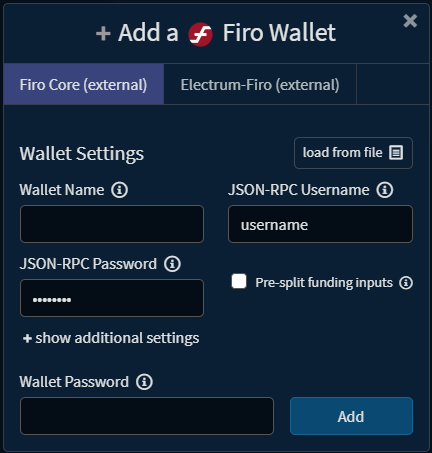
If everything was configured correctly, the contents of your Firo wallet such as balance and transactions will be displayed.
Setting up connection with Firo Electrum Wallet
- In Bison Wallet’s main page, click on Firo -> Create a Wallet.
- In the next page, Click on Create a Firo Wallet.
- Expand the Change the wallet type and select electrumRPC.
- Enter the same settings that you used earlier
- JSON-RPC Username
- JSON-RPC Password
- JSON-RPC port
- Full path to wallet file
- Click on Add when done.
If everything was configured correctly, the contents of your Firo wallet such as balance and transactions will be displayed.
Dex account creation
Before you can start trading, you will need to create an account on the dex.
- Click on the Trade button at top right and choose a trading pair.
- Click on Create Account.
- Select your bond asset.
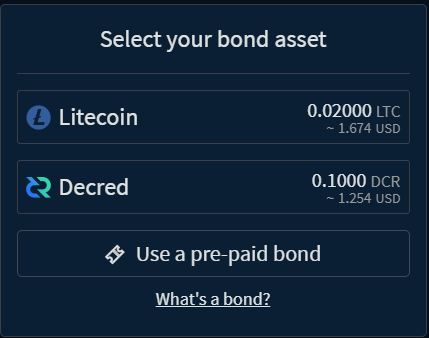
- At the next page, choose your trading tier. A higher trading tier will require more bonds to be locked, but has access to higher trading limits. Click on Submit when done. Confirm the details on the next page, and click on Submit when done.
- Once the bond transaction has confirmed you should be able to start trading.
You will also need to configure additional wallets if you want to trade on markets that utilizes networks such as Polygon or Ethereum. For example, if you want to trade on the FIRO-USDC market, you will need to have both a Polygon and a USDC.POLYGON wallet.