
What is Trocador?
Trocador is an exchange aggregator with a strong focus on privacy. The team behind Trocador believes that cryptocurrencies can be a powerful tool against government overreach, censorship, and tyranny. They also believe that cryptocurrencies can promote decentralization and liberty, leading to a more prosperous and free world.
Trocador offers a service that helps users find the most favorable rates by connecting to trusted instant exchanges at no additional cost. The platform does not intervene in the transaction process and does not have access to the user’s funds.
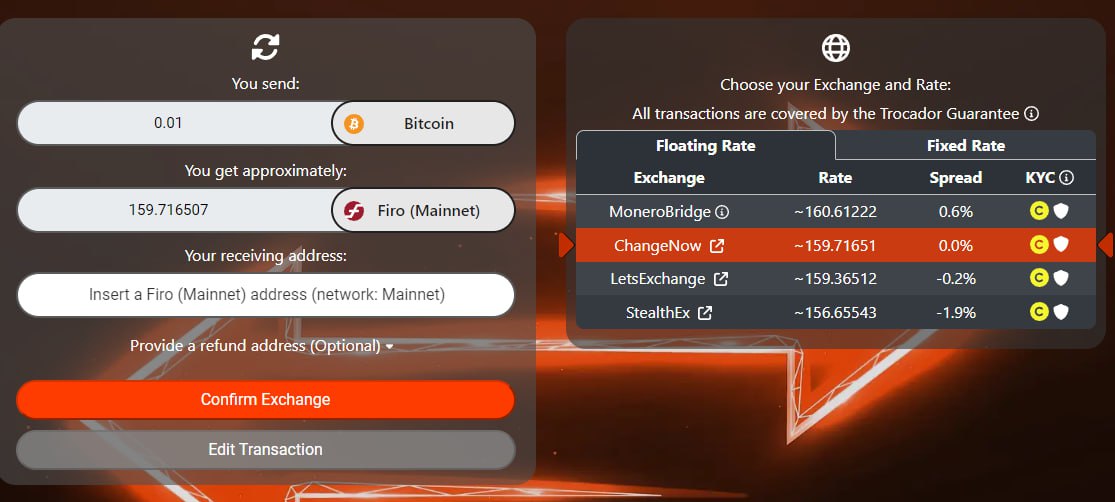
How does Trocador work?
Trocador is a privacy-focused exchange aggregator that seeks out the best possible rates from partner exchanges when you enter the desired transaction. This eliminates the need for you to create an account on a centralized exchange or disclose personal information. To exchange coins anonymously, you send the chosen amount to the exchange’s address, and the trade is completed, with the coins delivered directly to your chosen address. This method is secure, fast, and protects your privacy, avoiding the hassles and privacy risks associated with centralized exchanges.
Trocador provides software that enables users to choose and directly trade with exchanges, without Trocador accessing, receiving, or transferring any funds. As a result, Trocador does not meet the definition of a Virtual Asset Service Provider (VASP) as specified by FATF. Read more about Trocador here.
Trocador Main Features
- allows the customer to pay in any cryptocurrency easily “on-the-fly” by Trocador;
- customizable according to store colors, specific settings like naming payments in fiat, or changing the name of the payment method;
- also works for donations;
- can include any amount to be sent;
- works even in browsers with javascript disabled;
- store can choose which currency to receive, for example FIRO or any other coin;
- can be integrated into any store system that accepts the BTCPay server
BTCPay Server Plugin
To enable the plugin, go to the /server/plugins page of your instance and look for Trocador. Then click on the Trocador icon in the sidebar and click on Enable plugin.