
This guide is designed to provide you with step-by-step instructions on how to effectively utilize the Firo-QT Wallet, emphasizing its integration with the Spark feature for enhanced privacy. Whether you are a new user or looking to deepen your understanding of Firo-QT Wallet’s capabilities, this guide will assist you in navigating its features for secure and private digital transactions
Download Firo-QT wallet from Firo’s official download page, available for macOS, Linux, and Windows.
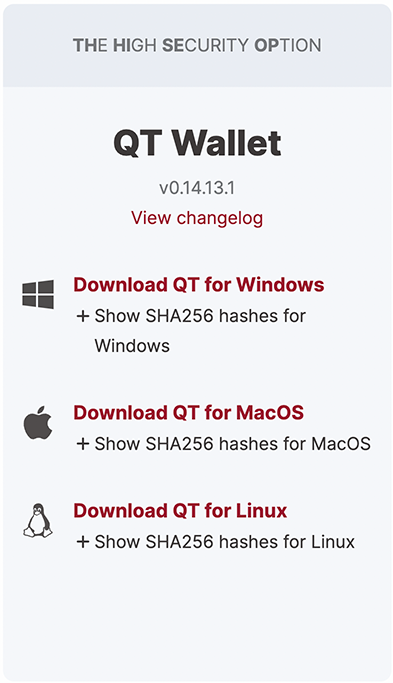
New users can skip this section. After completing the installation, you will be prompted to unlock your wallet using your passphrase upon the first launch to activate Spark support. This step ensures your wallet is ready to use Spark’s features.
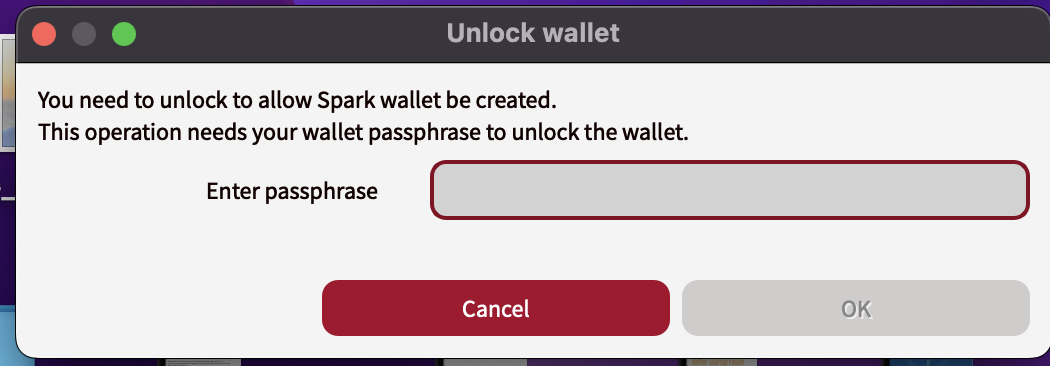
Overview
Upon logging in, the main interface—comprising ‘Overview,’ ‘Send,’ ‘Receive,’ ‘Transactions,’ and ‘Masternodes’ tabs—will greet you. This is your command center for managing Firo assets, where you can:
- Monitor both Private and Transparent Balances.
- Review recent transaction history.
- Enhance privacy by enabling ‘Anonymous communication with Tor’.
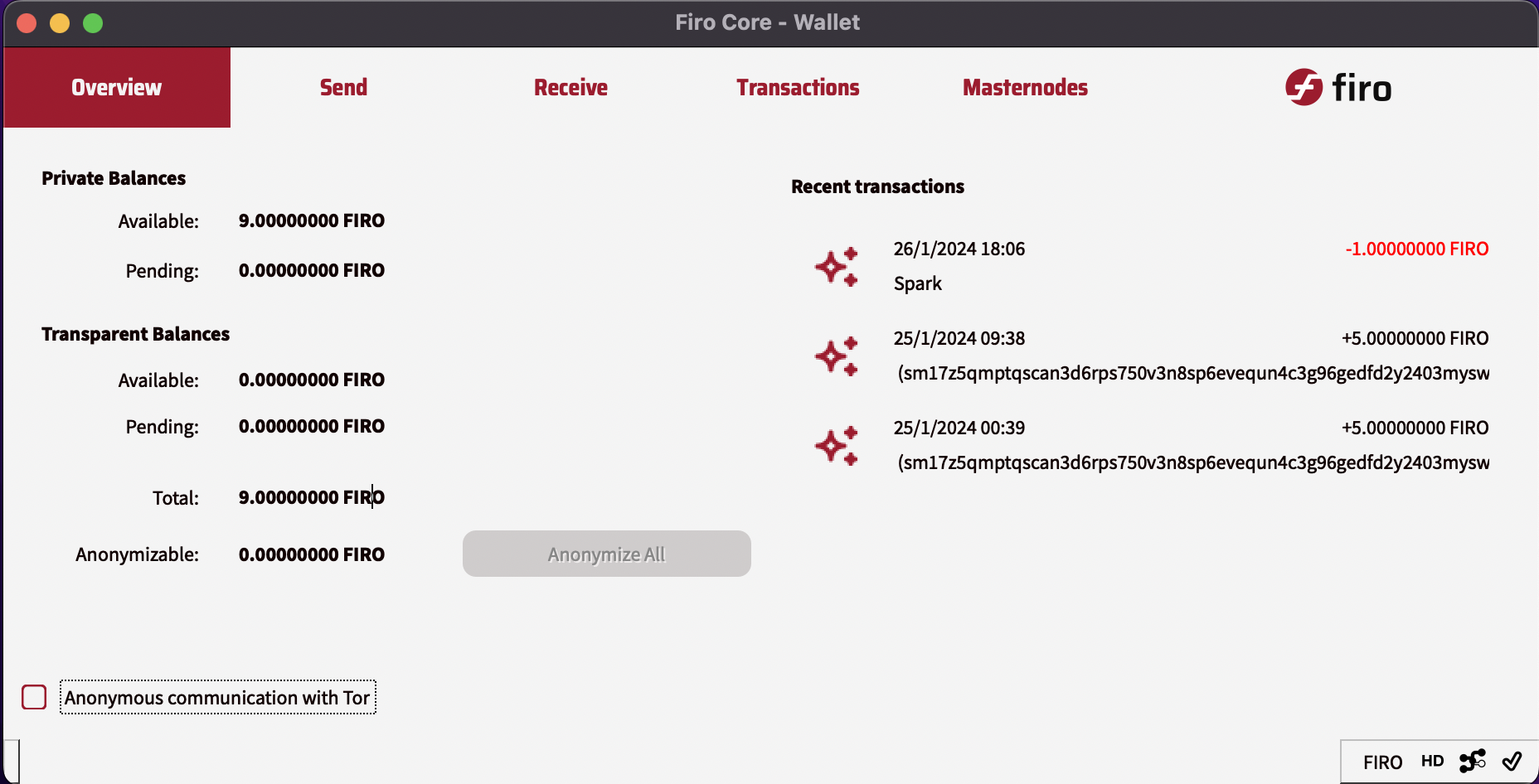
Sending Firo
The ‘Send’ tab is your gateway to transferring Firo. It offers:
- Address labeling for organizational ease.
- A choice between Private or Transparent balances for transaction flexibility.
- The ability to send funds via Transparent or Spark Addresses—choose Spark for untraceable transactions, safeguarding the privacy of amounts and participant identities.
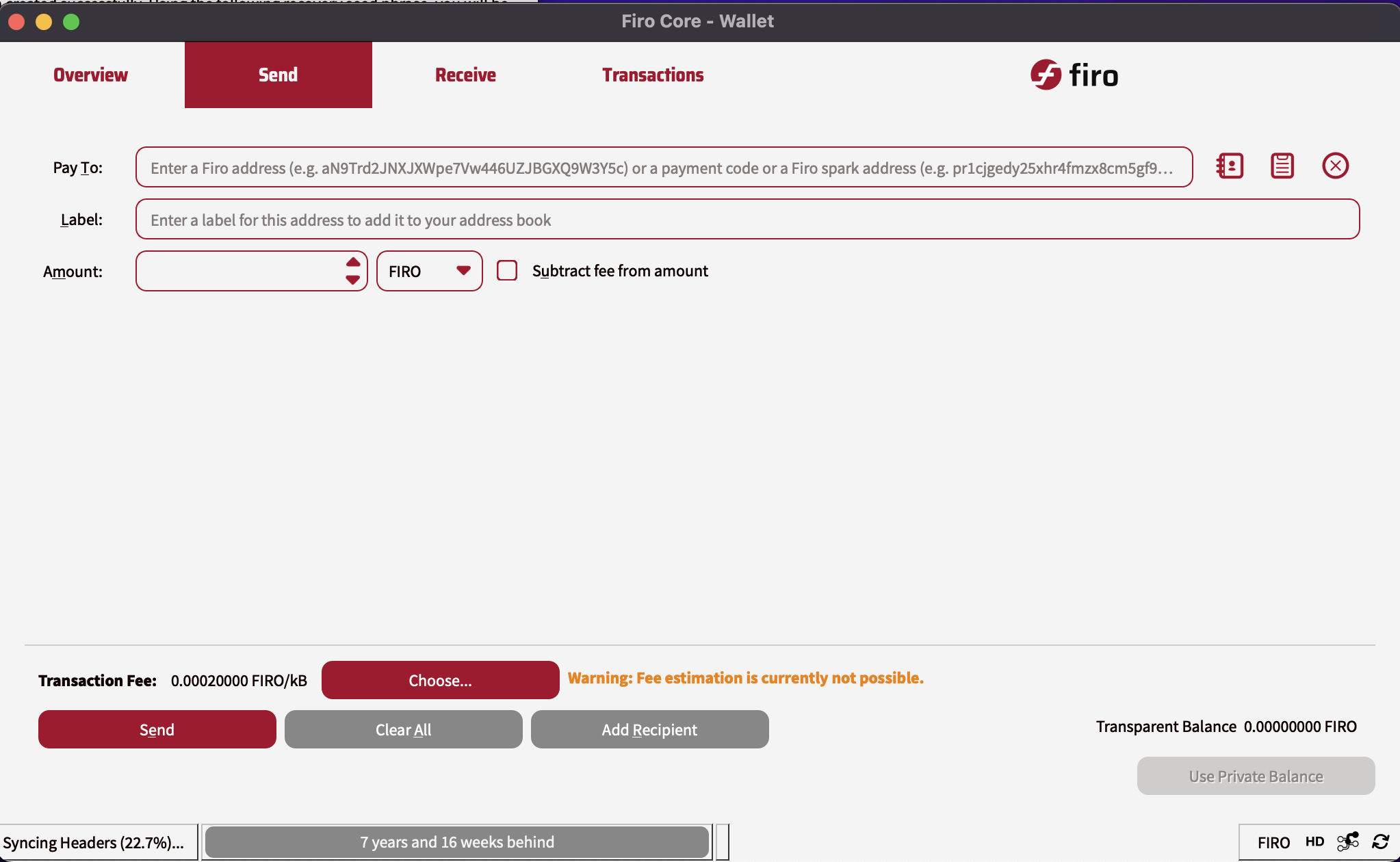
Request
Under the ‘Request’ tab, select your preferred address type—Spark for anonymity or Transparent. Enter the payment details, and generate a QR code and payment request to share with others.
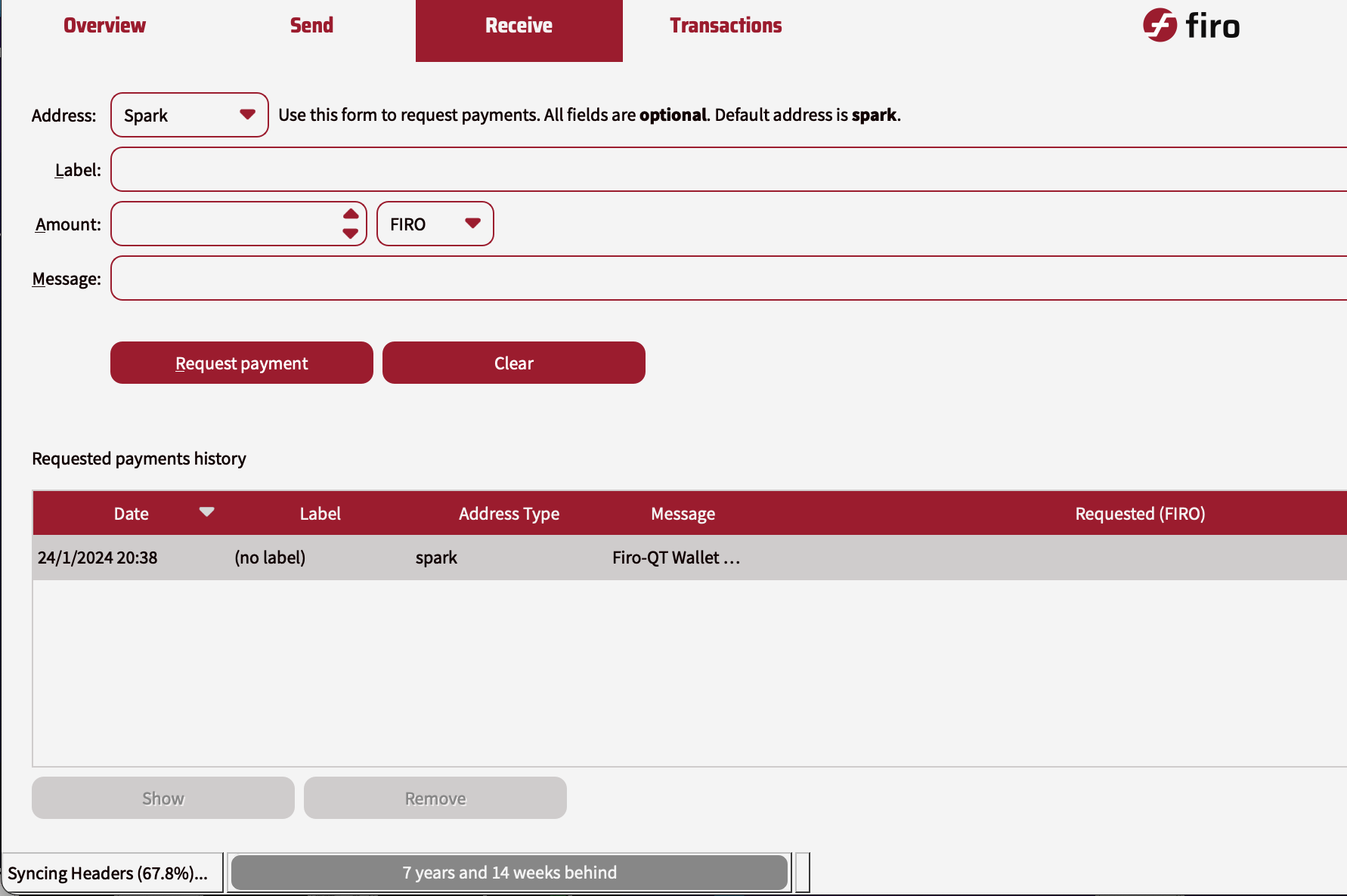
Transaction
The ‘Transactions’ tab catalogs all inbound and outbound transactions.
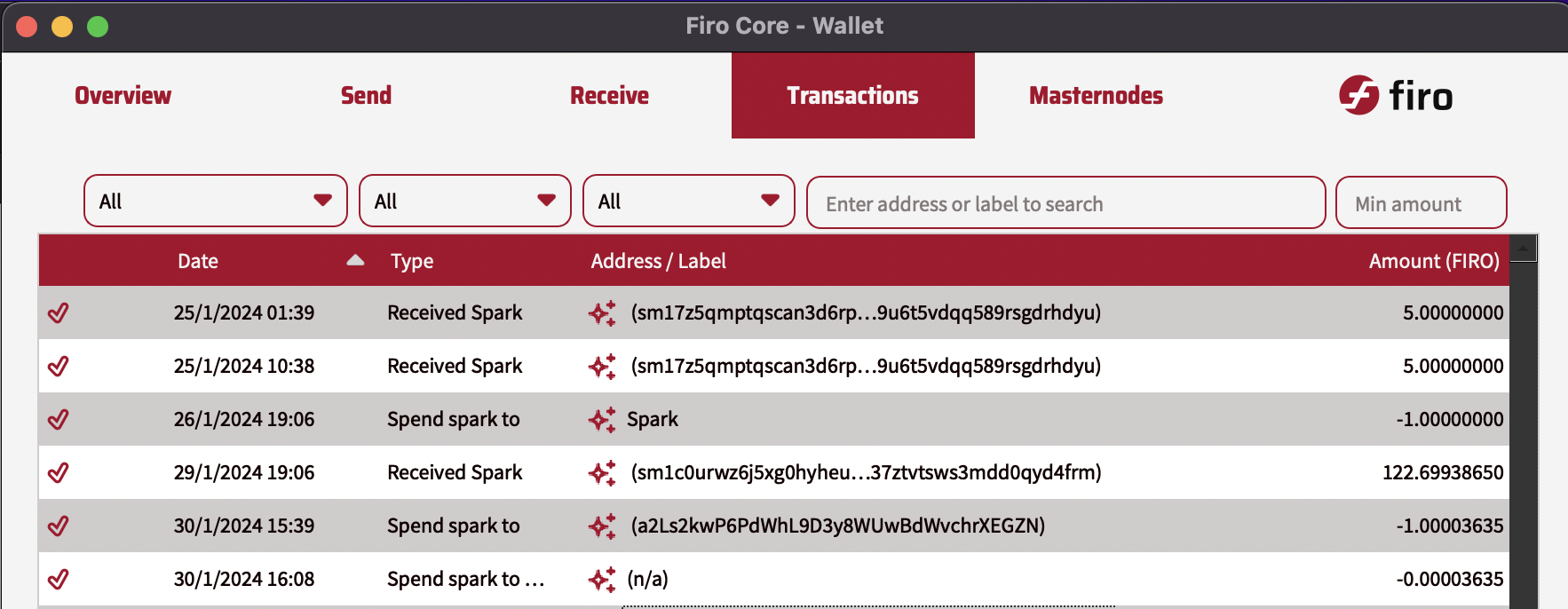
Details of transactions via Spark address are displayed, anonymizing sender information with Lelantus Spark.
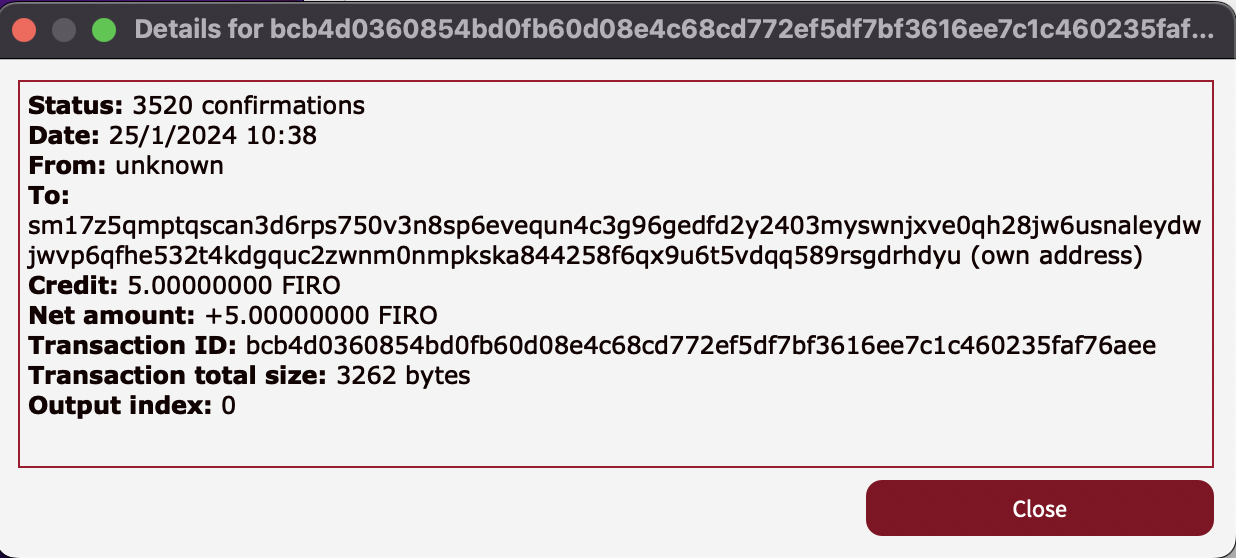
For more information and support:
- Visit the Firo Official Website for updates.
- Join the Firo Telegram Community to discuss with other users and get tips.
- Follow Firo on X for the latest news and announcements.